|
Nu ligger præsentationen i udklipsholderen. |
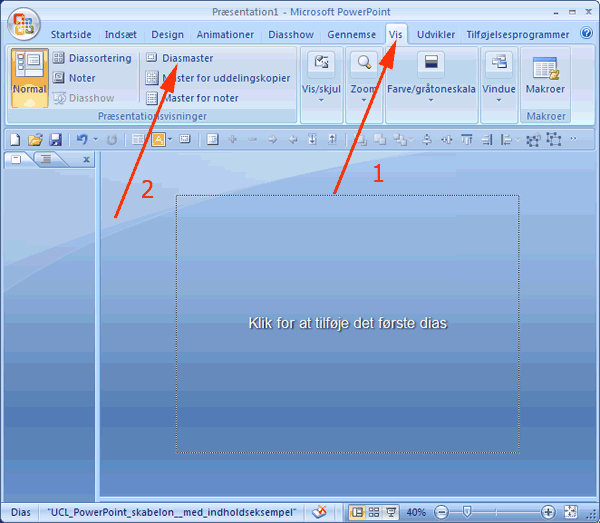 |
-
Tryk Officeknappen
(1)
-
Vælg Ny (2)
|
 |
|
|
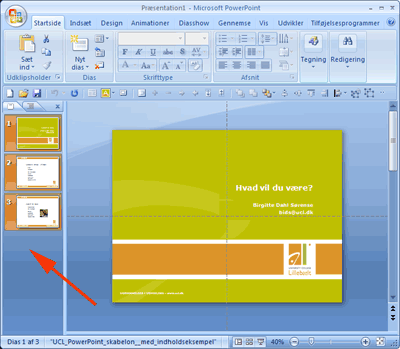 |
|
PowerPoint åbner en ny præsentation baseret på den pågældende skabelon
med et titeldias. |
 |
|
|
 |
Nu der præsentationen tom.
-
Klik diasoversigten
-
Tast CTRL + V (sæt ind)
|
 |
|
Nu har du din præsentation i en ny forklædning. |
 |
| |
|